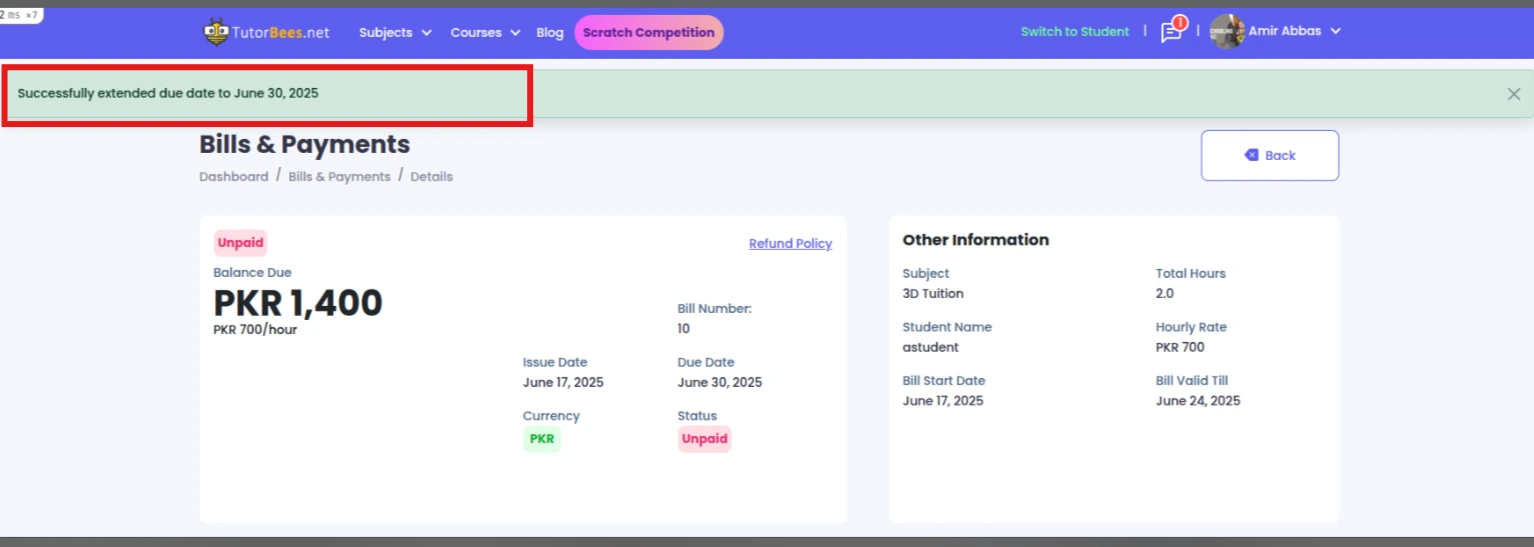How to extend the due date of student's expired bill?
If a bill's due date has passed, you can easily extend it using the "Extend Due Date" button. Follow these steps to do so:
Step 1
Navigate to the Bills & Payments section. If a bill has expired, it will show a red alert. You'll see an Extend Due Date button below the alert message.
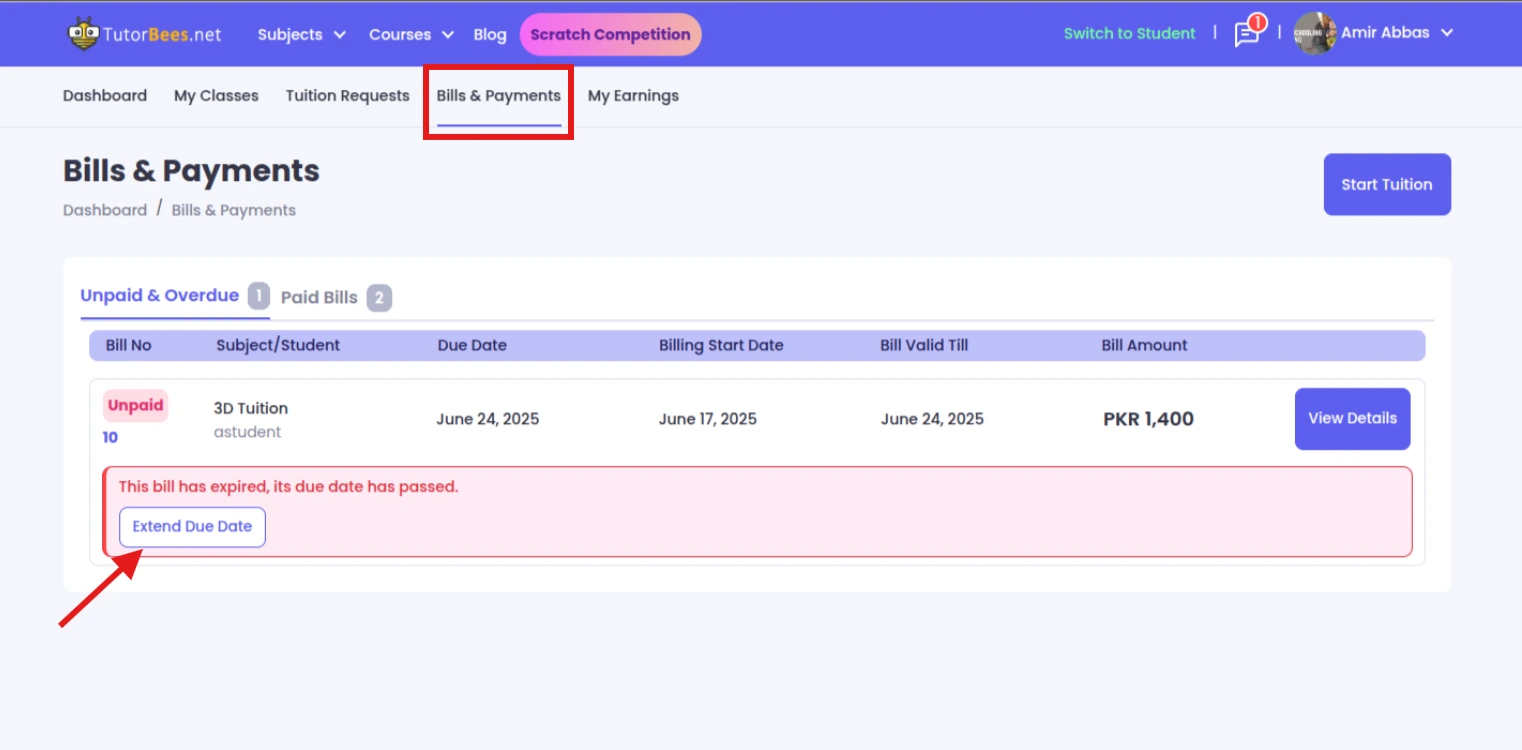
Step 2
You can also click on the View Details button of the bill to see its full details. At the top of the detailed bill page, you will again see the Extend Due Date button if the bill has expired.
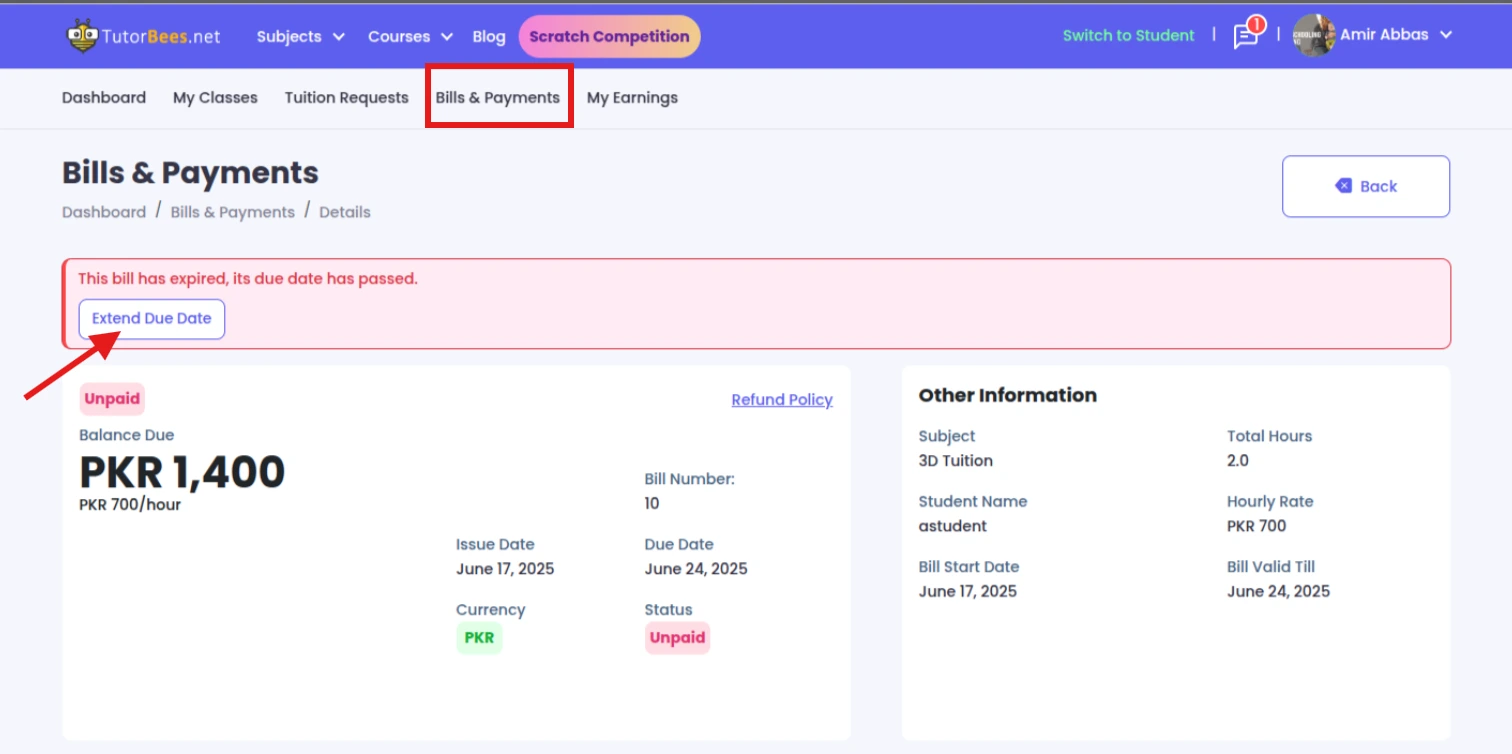
Step 3
Once you click the Extend Due Date button, the bill's due date will be extended by another 3 business days, and a green success message will appear at the top, with confirmation of the new due date for the bill.