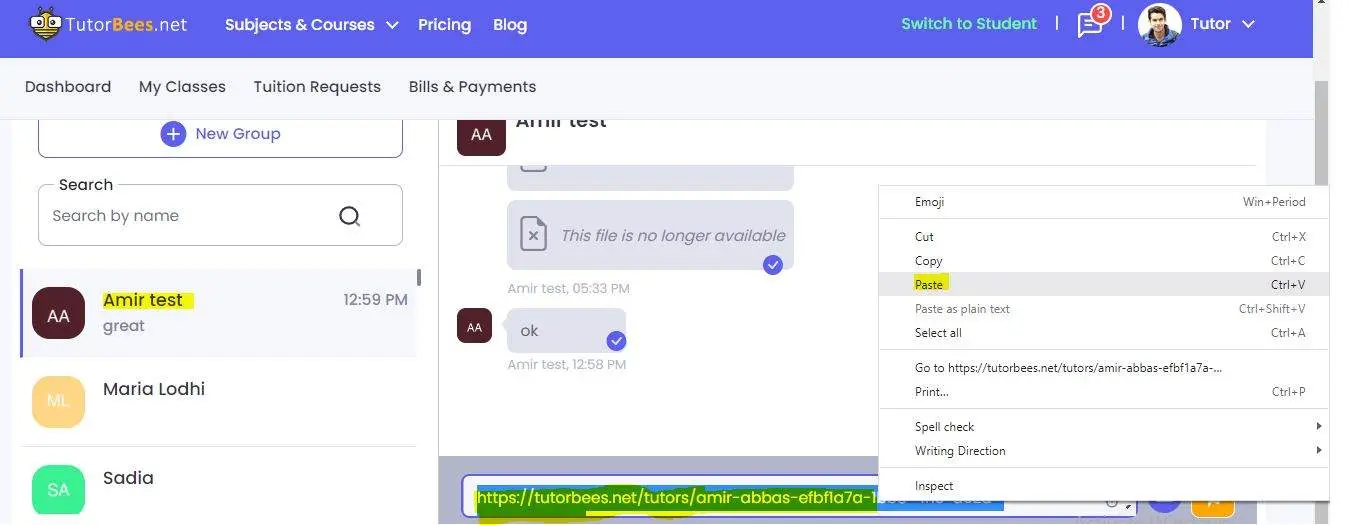How to share your profile link?
You can share your profile link with the students by following the steps below:
Complete Profile
Before sharing your profile link make sure your profile is completed. you can follow this video to complete your profile.
Step 1
After signing in to your account, on the dashboard of your account, click on "click here to see your profile".
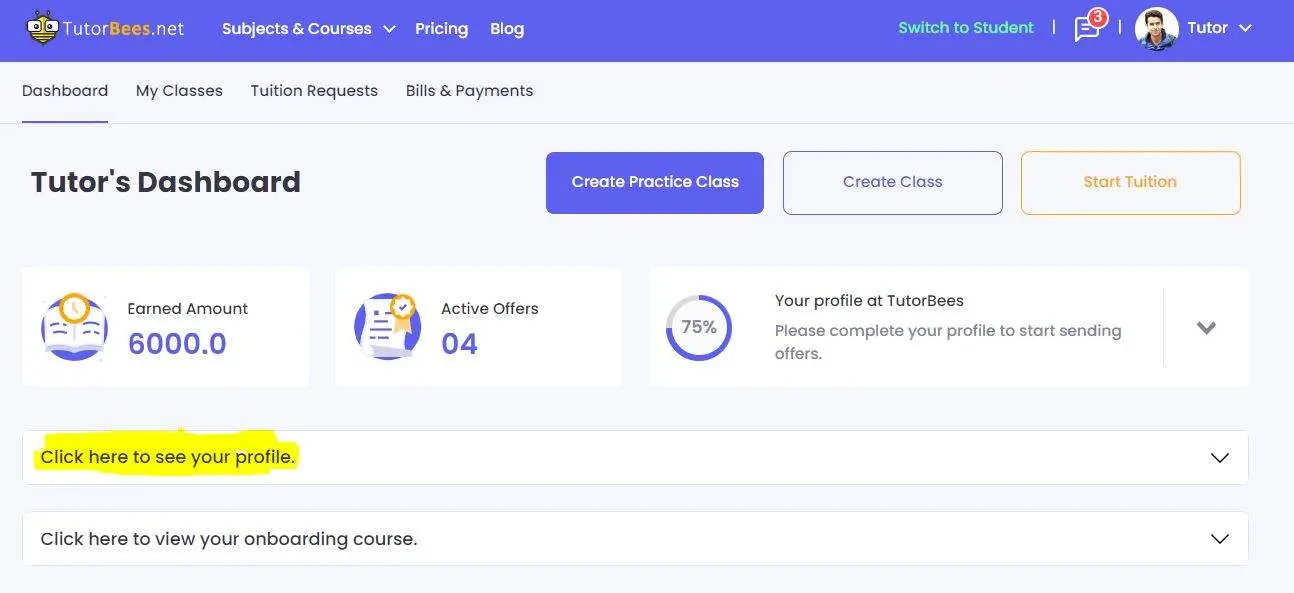
Step 2
Click on "View your profile".
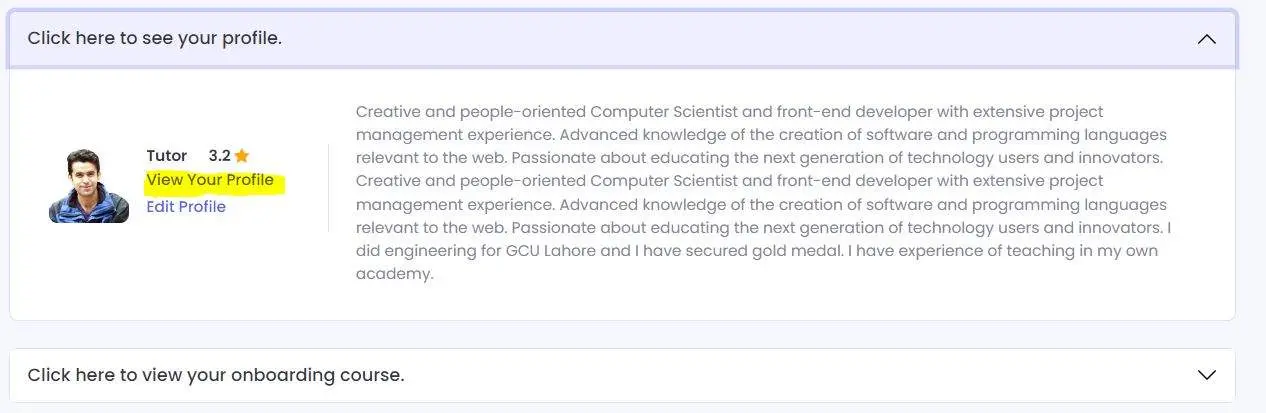
Step 3
Select the URL and right click and select "Copy".
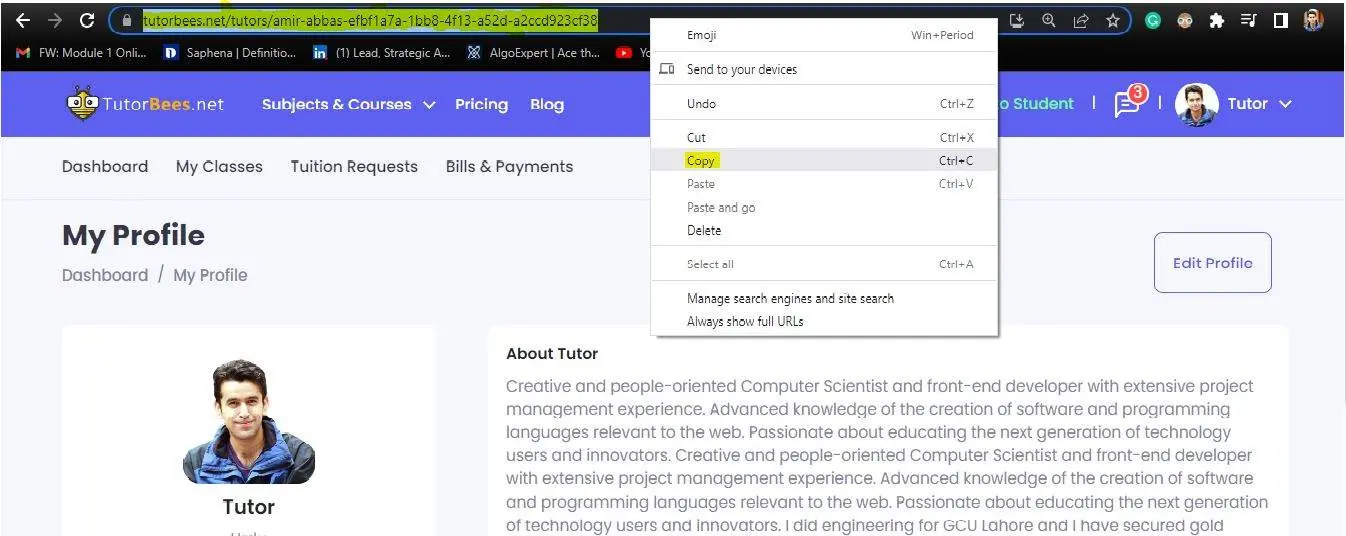
Step 4
Go to TutorBees Chat and select the student you want to send your profile link and "paste" the URL in the chat and click on send.