Receiving payments
Please note that TutorBees deducts 20% of all student payments as the platform fee.
Earnings Overview
On TutorBees.net, you can view your earnings at any time. Your earned amount will be updated after the successful completion of each regular class that you take.
To view your earnings, go to "My Earnings" page
- Earned Amount: This is the total amount that you have earned on TutorBees.net so far.
- Account Balance: This is the available balance that you can withdraw.
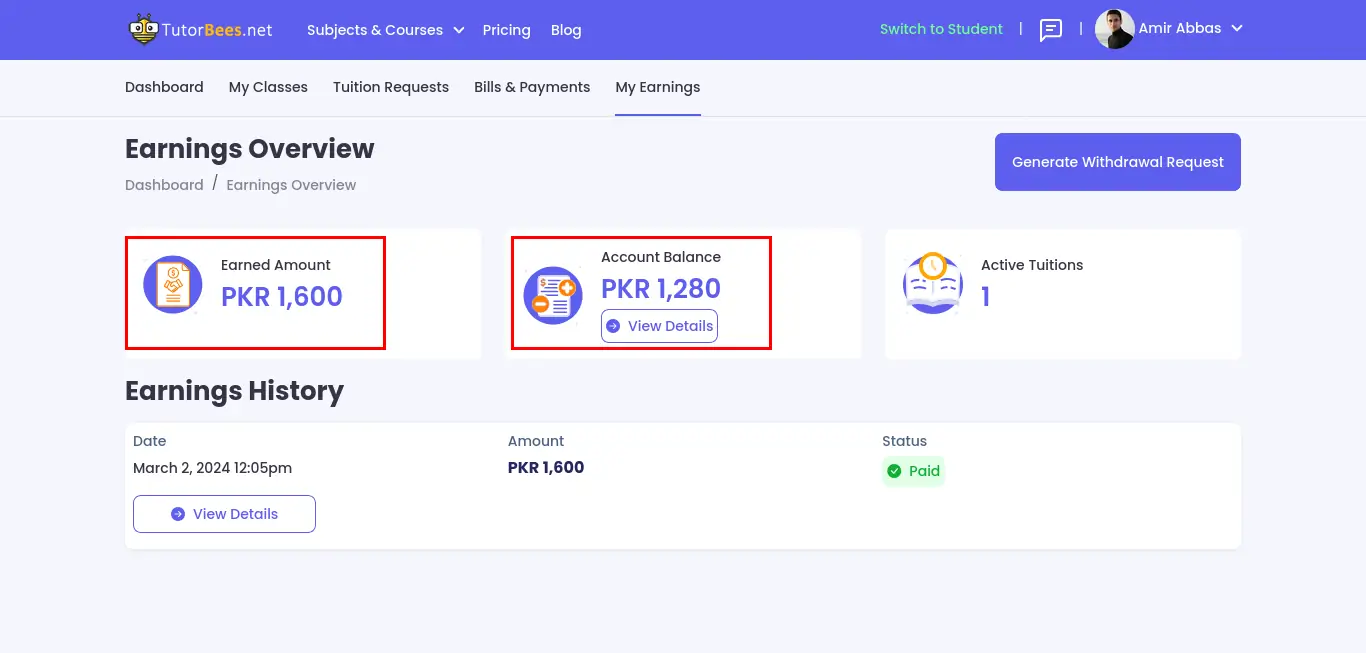
How to withdraw your earning
On TutorBees.net, you can generate a request to withdraw your earnings when you need it.
Prerequisites
Before you can withdraw your payment, the following conditions must be met:
- You have added your bank details in your profile.
- You have completed enough classes to have a minimum balance of PKR 1000 in your account.
- You have not withdrawn your earnings in the last 30 days.
Steps to withdraw payment
Step 1
When the above conditions are met, you can request a withdrawal by clicking on the Generate Withdrawal Request button on the My Earnings page.
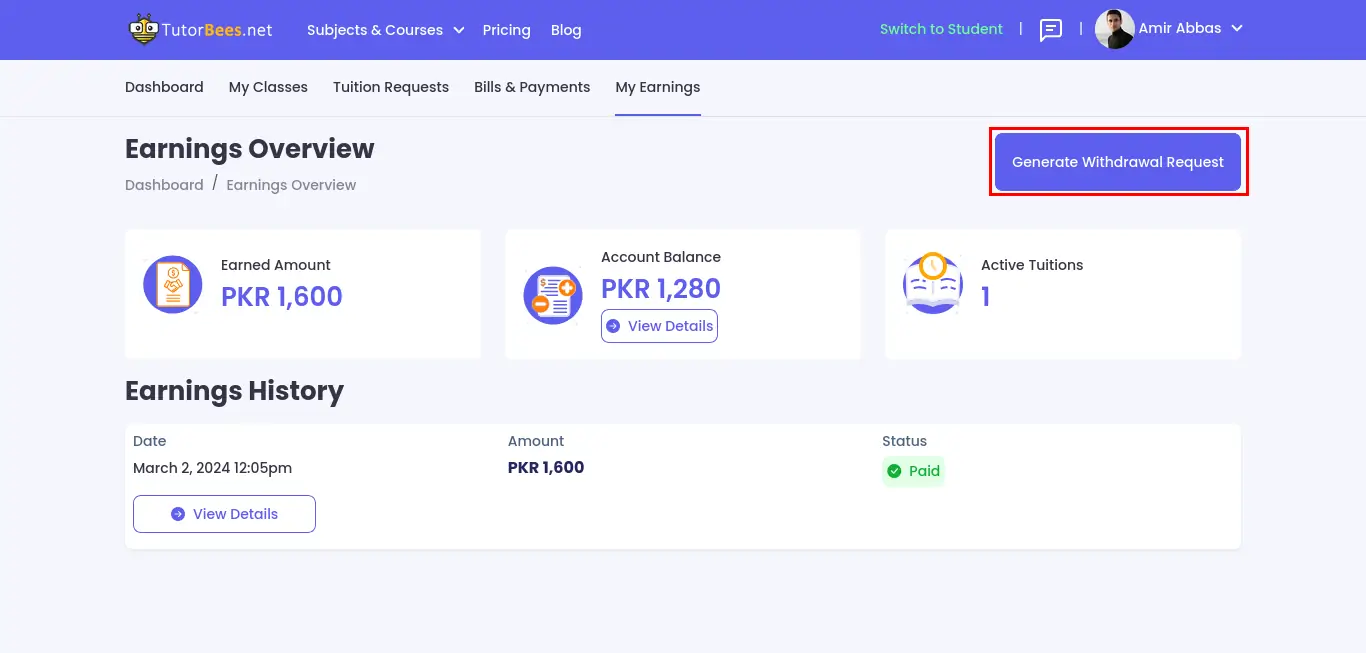
Step 2
Take your time to review the details of your withdrawal request.
Bank Details
You can review the bank account details where the payment will be transferred.
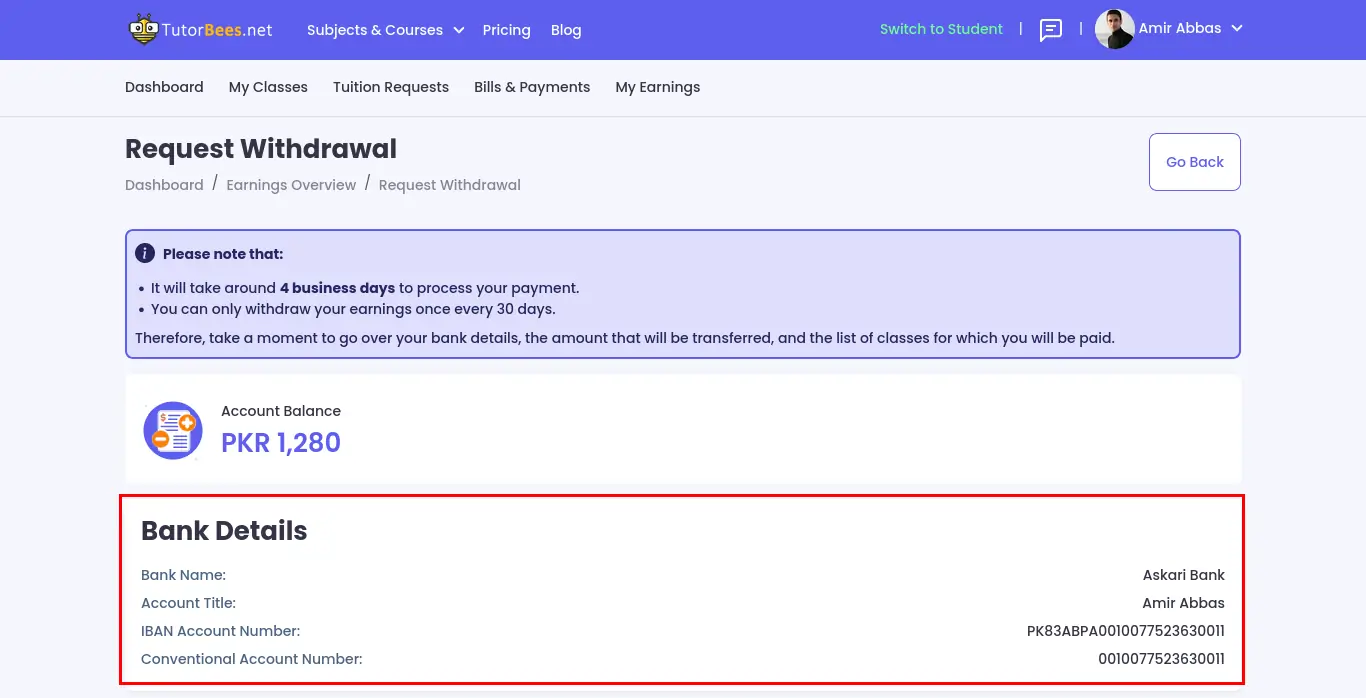
Total
Review "Total Hours" and "Total Amount" that will be included in this withdrawal request.
Details
For each tuition, you can click on "View Details" to see individual classes that are included in this request.
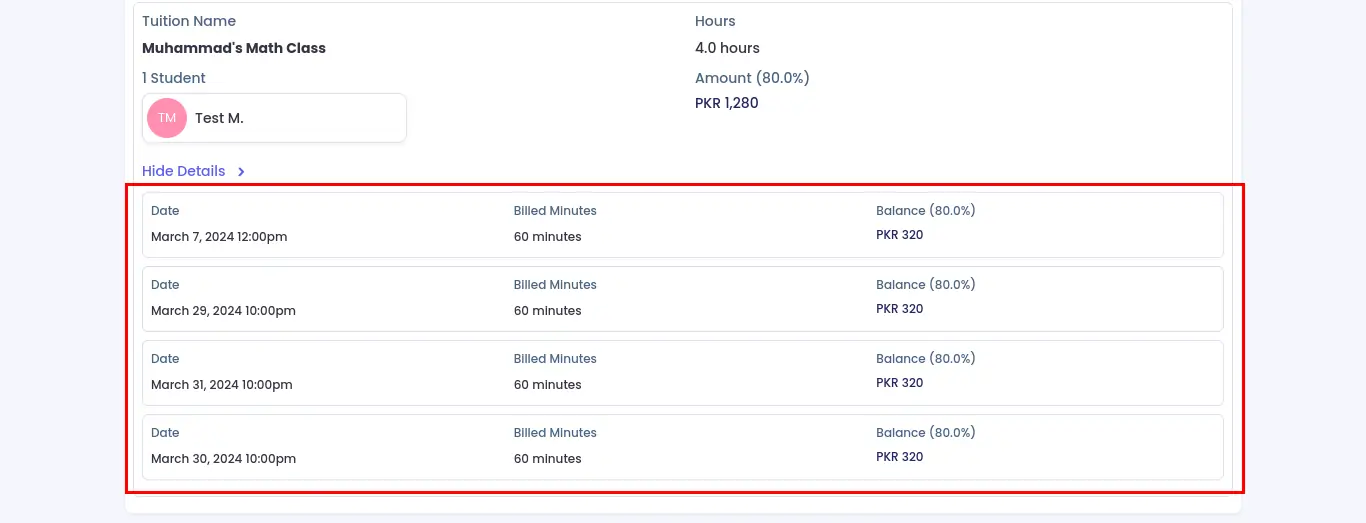
Step 3
Once you are satisfied with all the details, click on the Submit Request button.
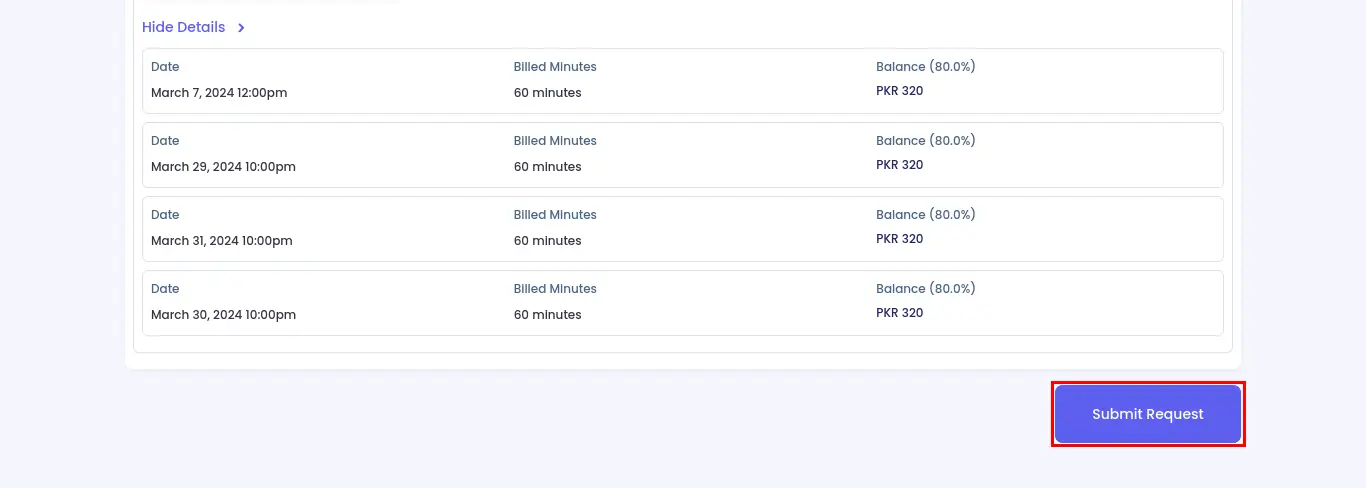
Step 4
Your request is sent to the TutorBees billing team for processing. You will be notified via email if we need any further details from your side.
You will receive a confirmation email when your payment has been processed.
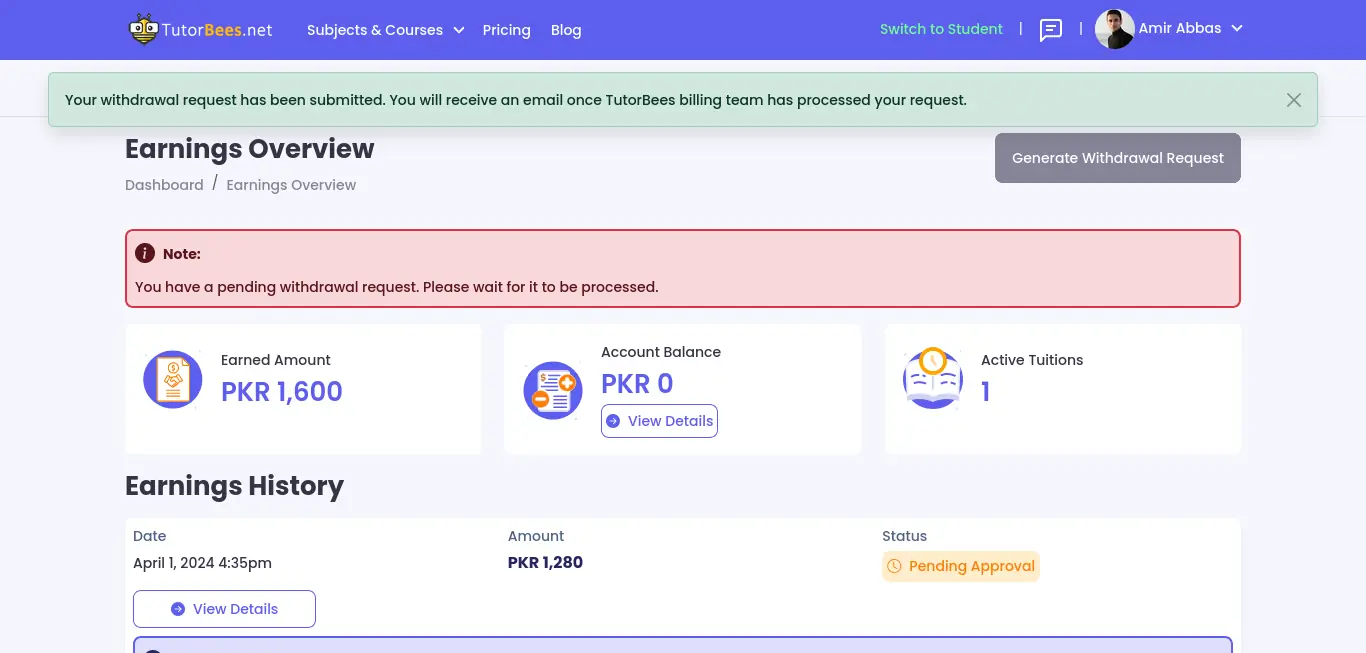
It will take around 4 business days for the payment to be processed.