How to leave a review?
You can rate any tutor after you have had a demo with them or at least one regular class with them.
You can rate a tutor by following these steps:
Step 1
Navigate to My Classes and click on Leave a Review button under My Tuitions tab.
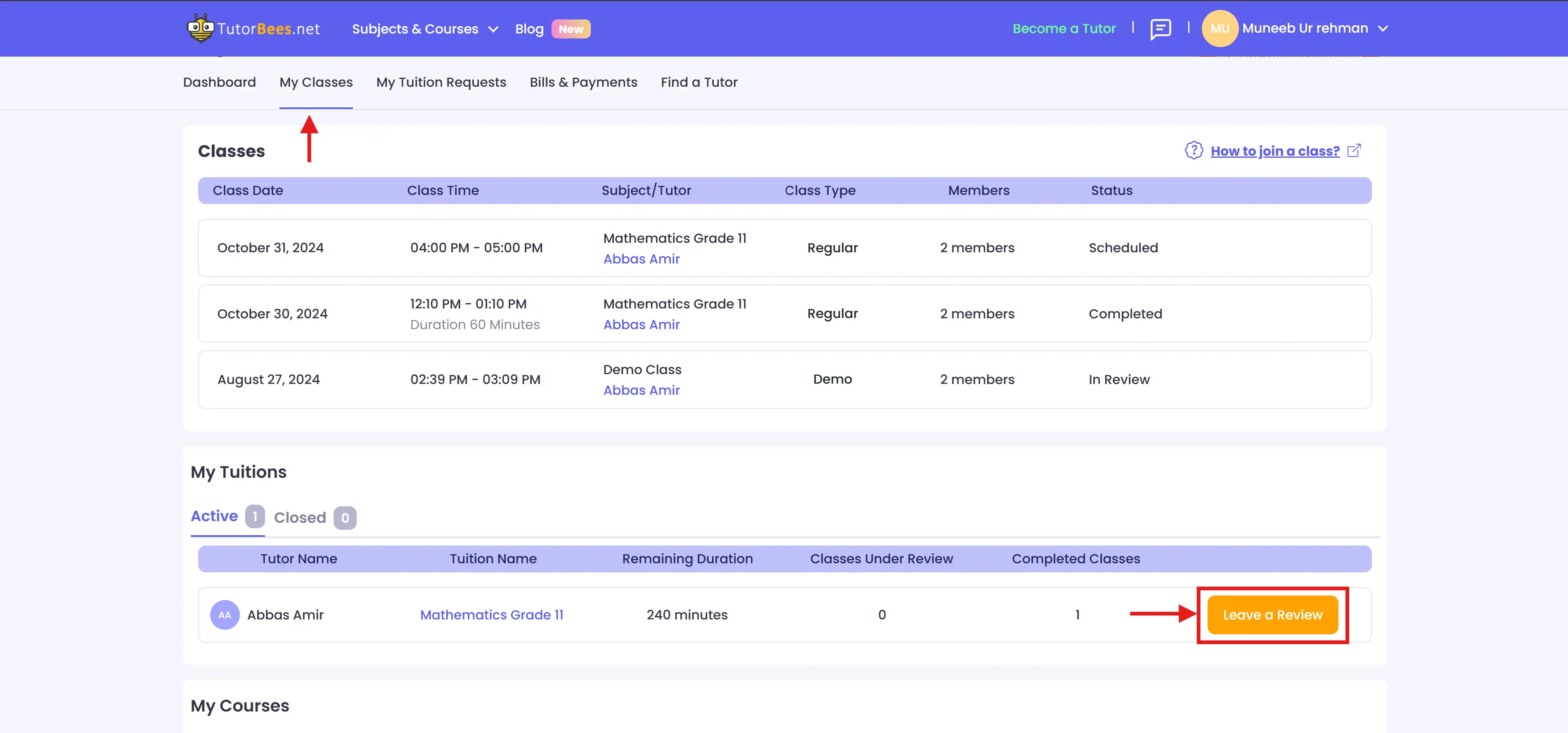
Step 2
Rate the tutor based on their teaching style, flexibility, etc. Add some comments to effectively communicate your feedback.
If you don’t wish to show your name, then you can click on the “Post Anonymously” box.
After filling out the details, click on “Publish Review” button.
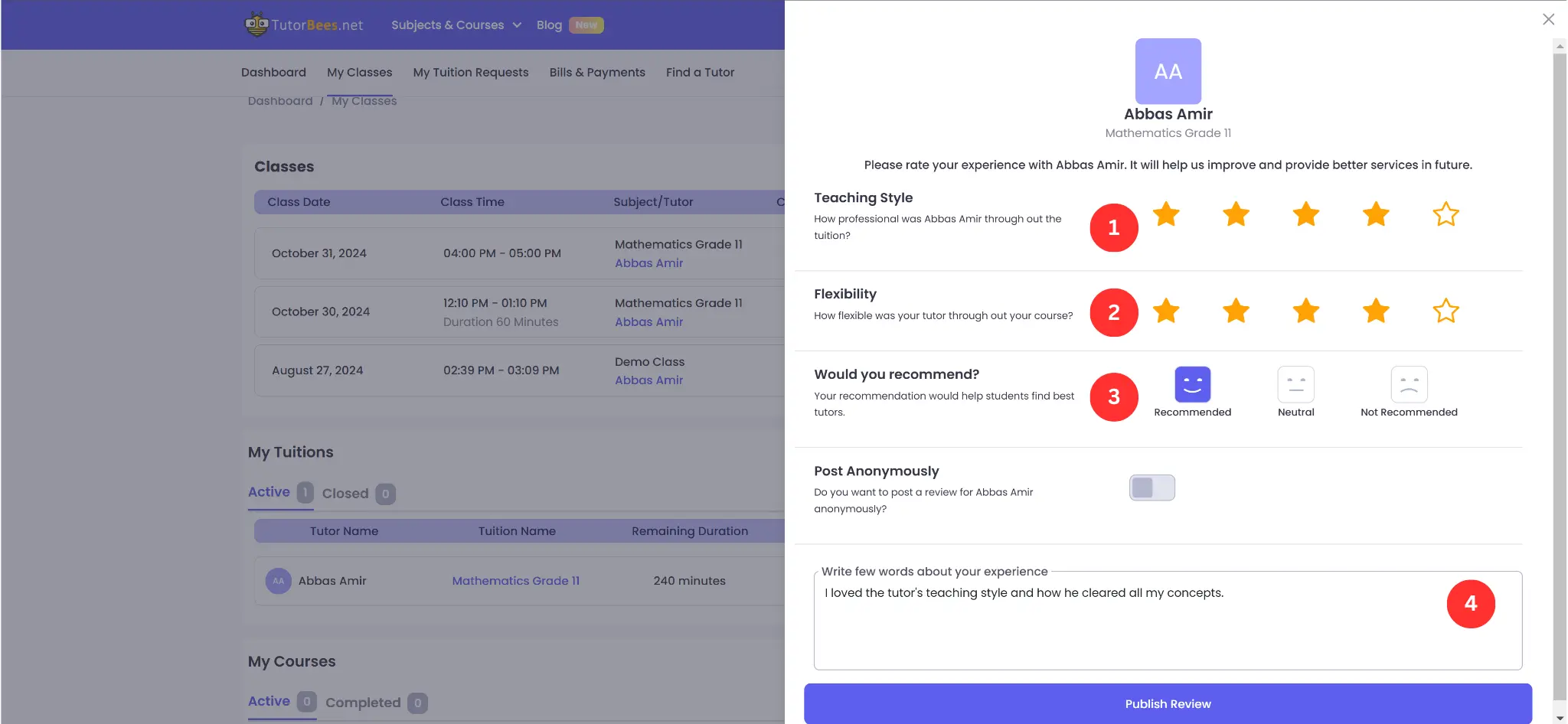
Step 3
After publishing the review, you will be redirected to My Classes page, and your review will be sent to TutorBees.net team for approval.
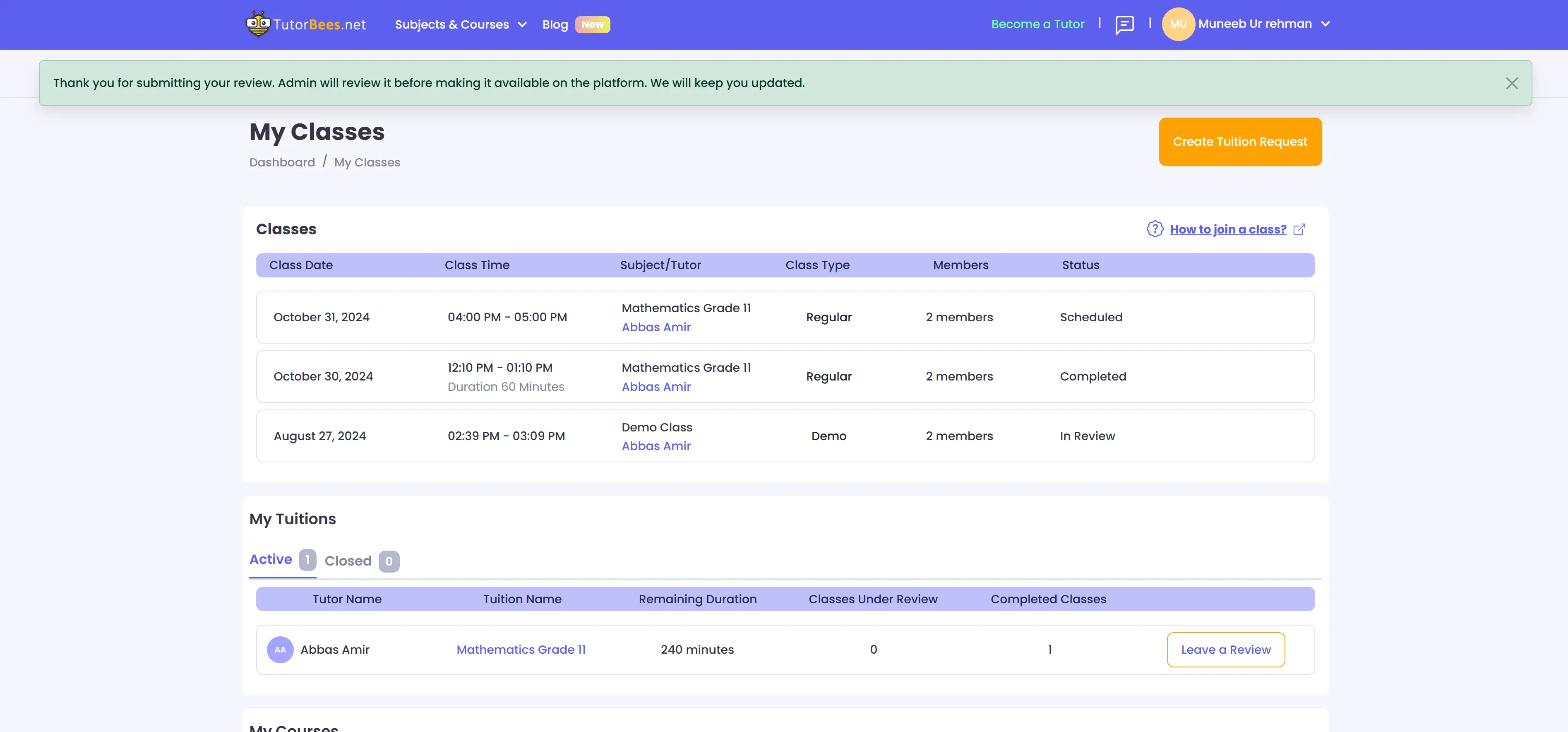
TutorBees.net team will approve your review before making it available on the tutor’s profile.
Video Guide
You can also view this video to learn.