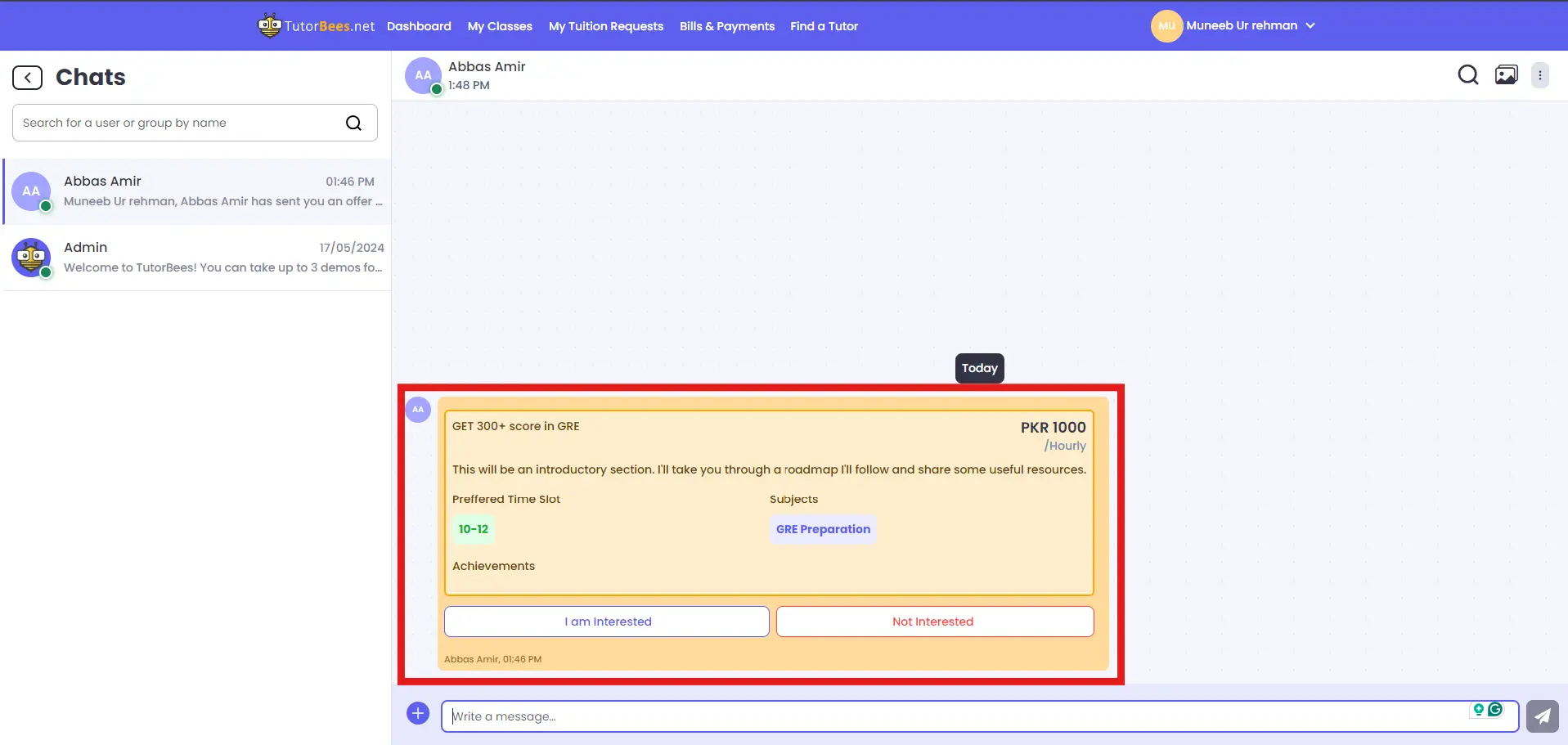How to view offers of tutors?
When a tutor sends you an offer, you will receive an email as well as a message in the chat window.
Step 1
When you sign in to your account, you will find the "chat" icon on the top right corner, right next to your profile pic. Click on that icon to open TutorBees chat.
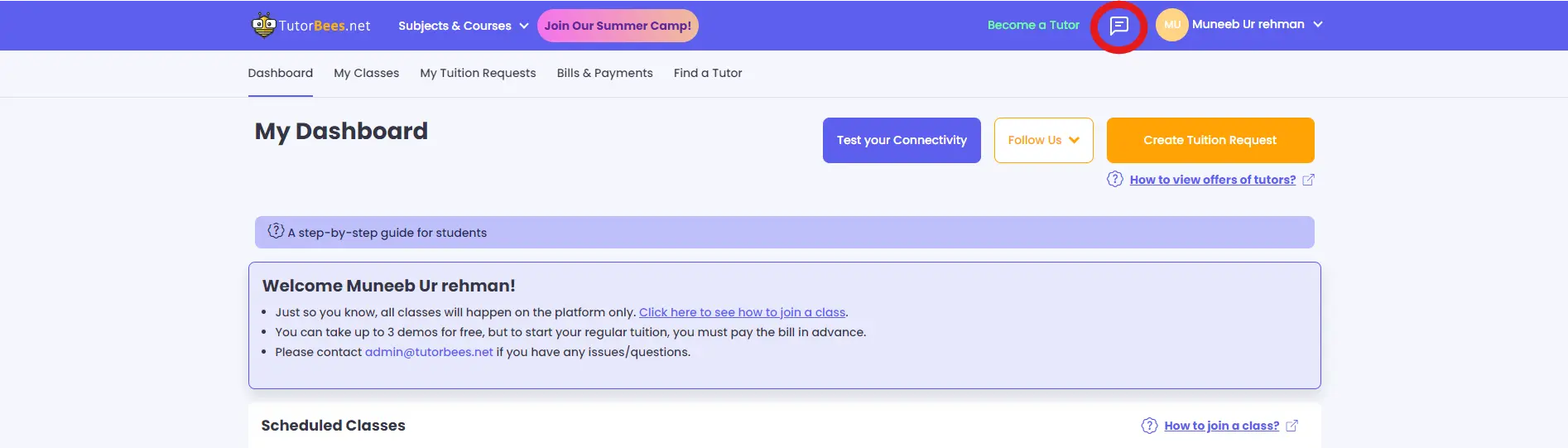
Step 2
The offer of a tutor will appear in TutorBees chat. You can review the offer and respond to the tutor in the same chat window.
If you like the tutor's profile and offer, you should set up a time for a demo class by sending a message here.